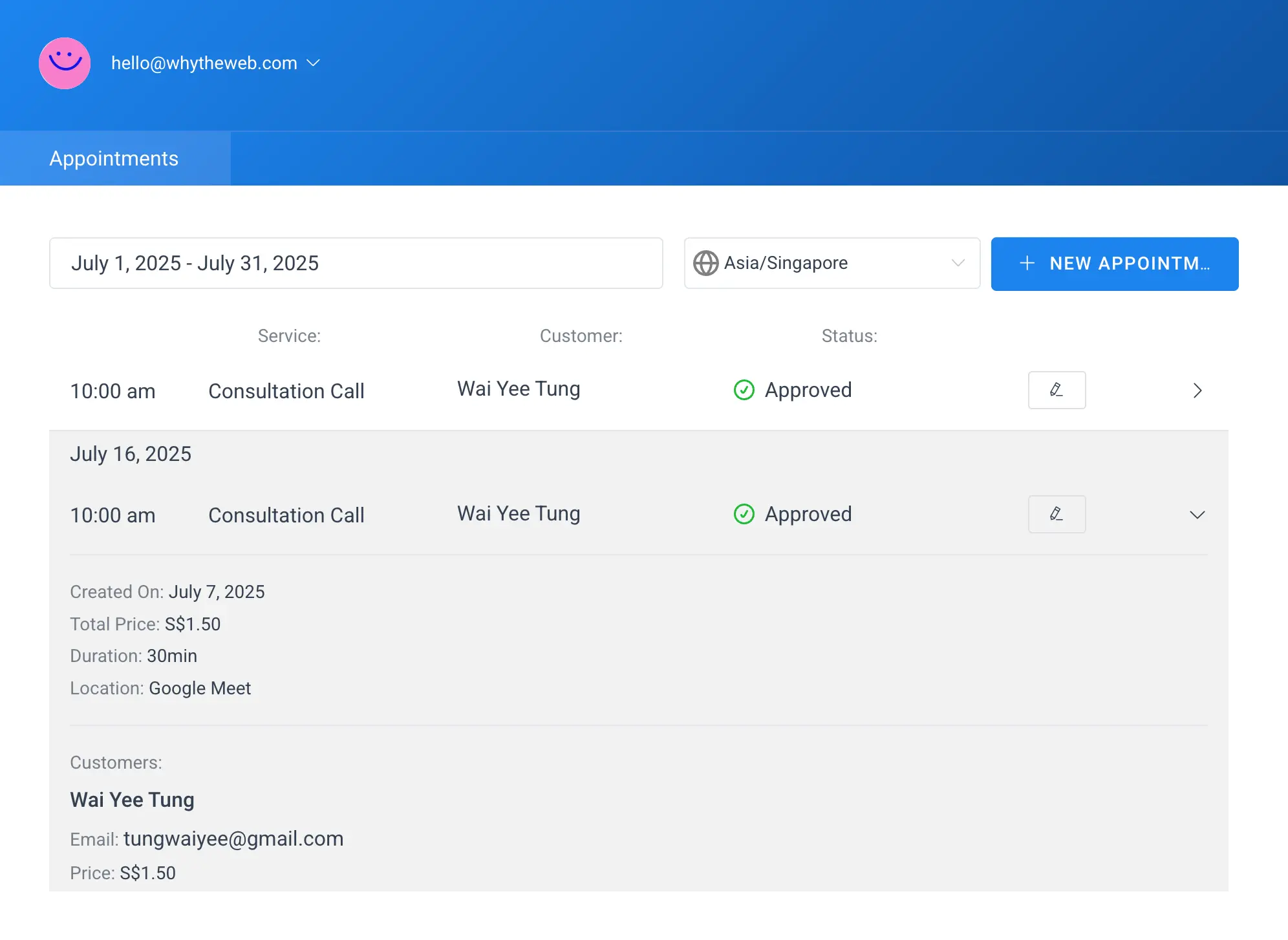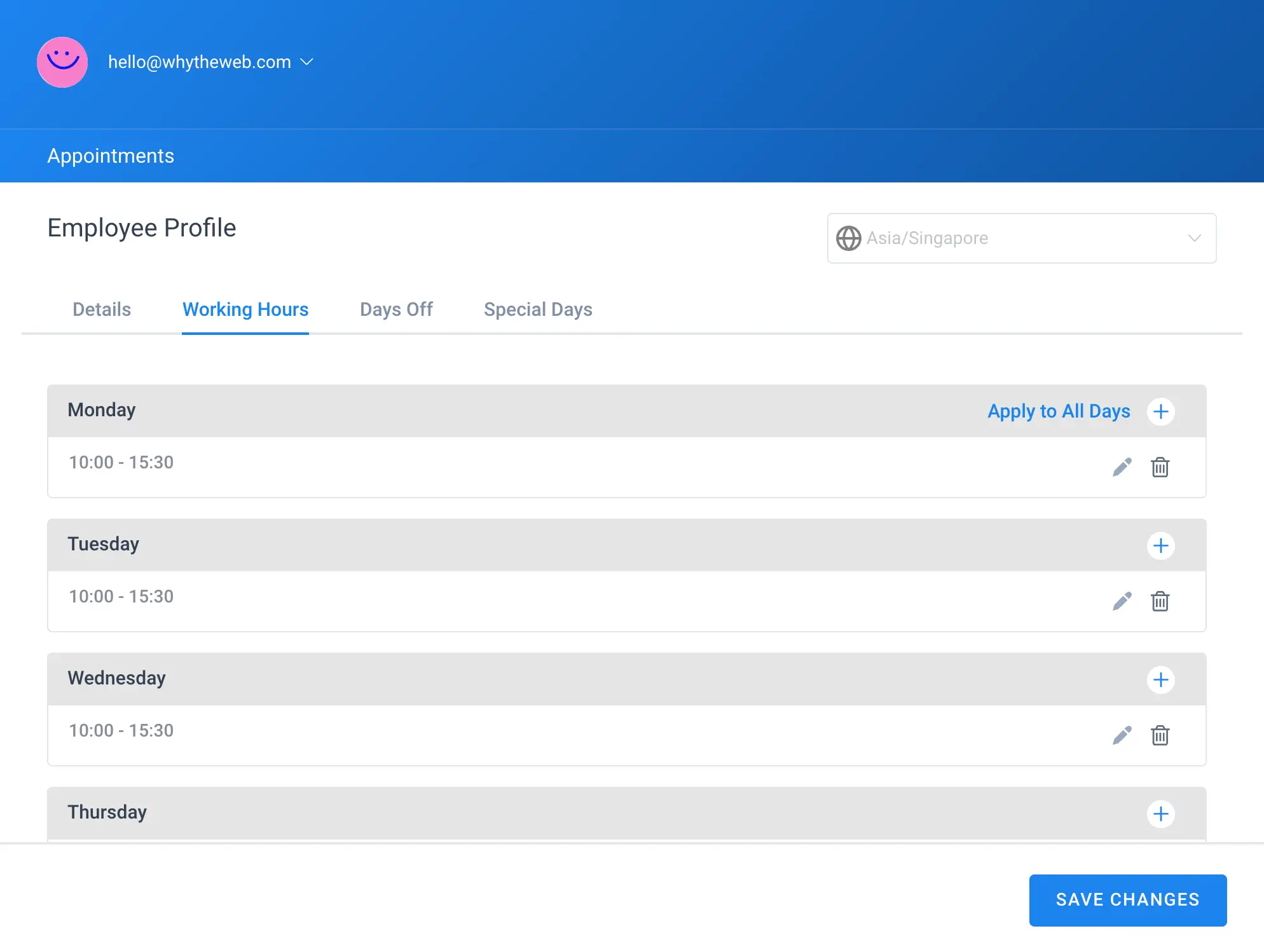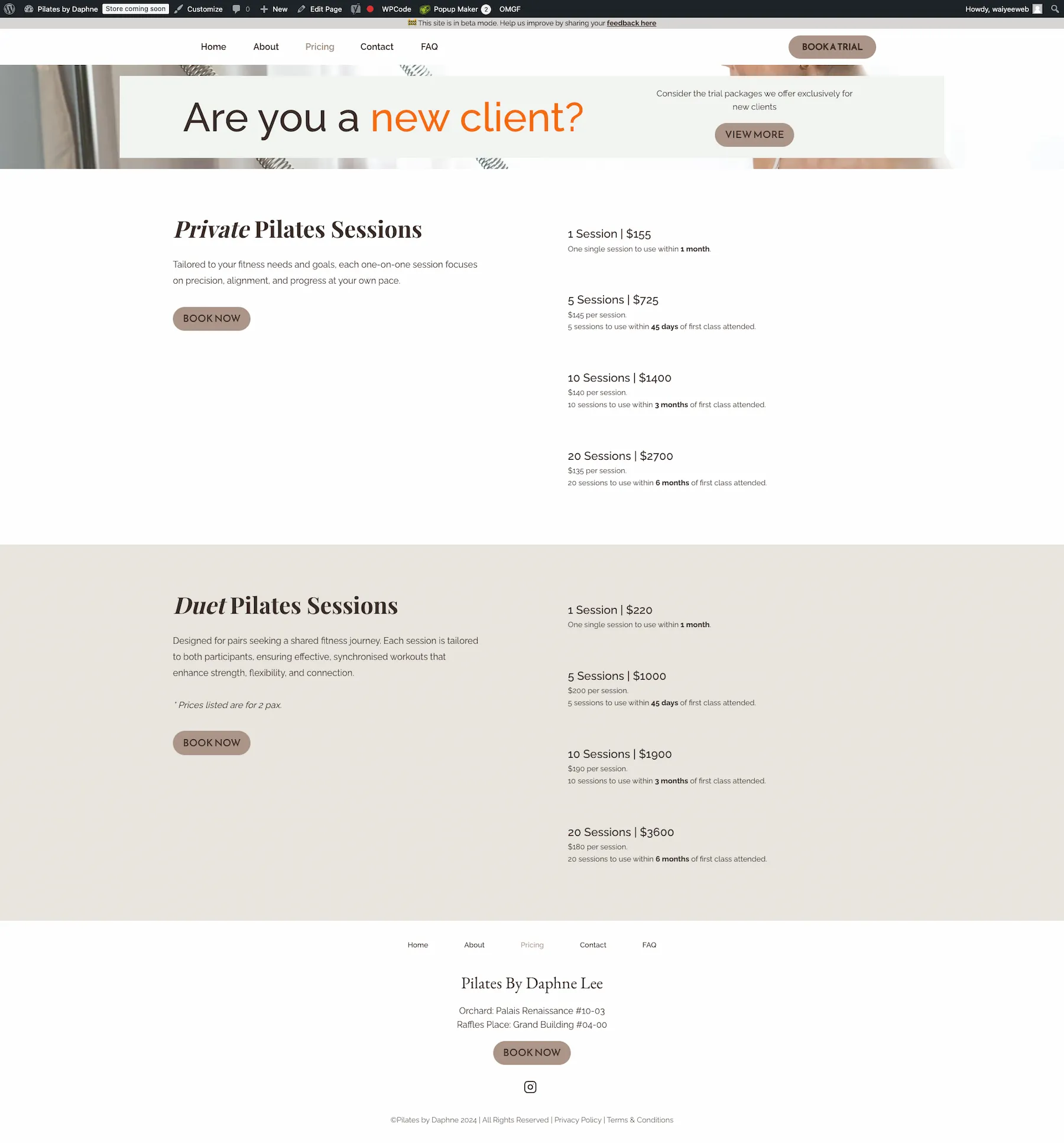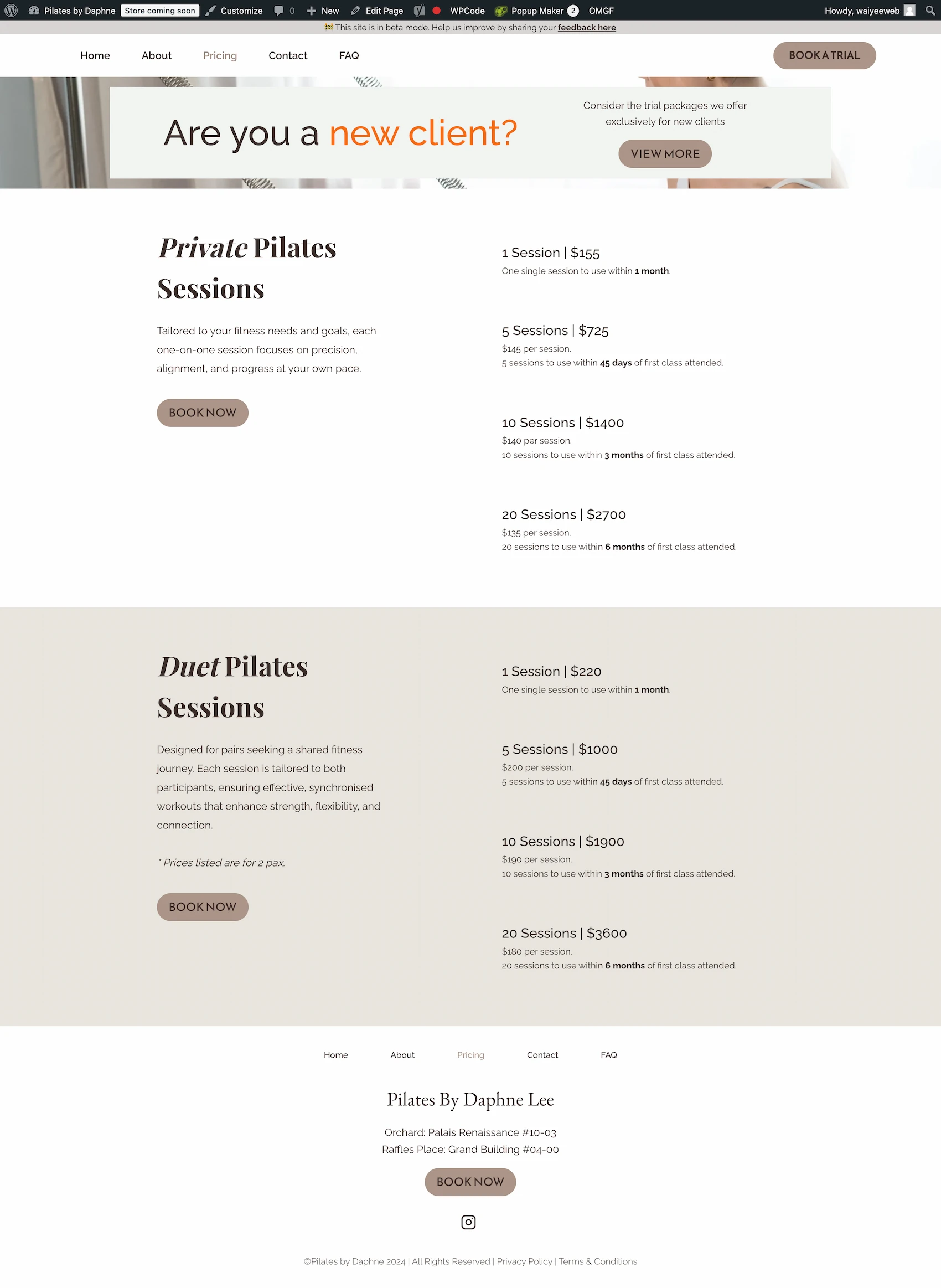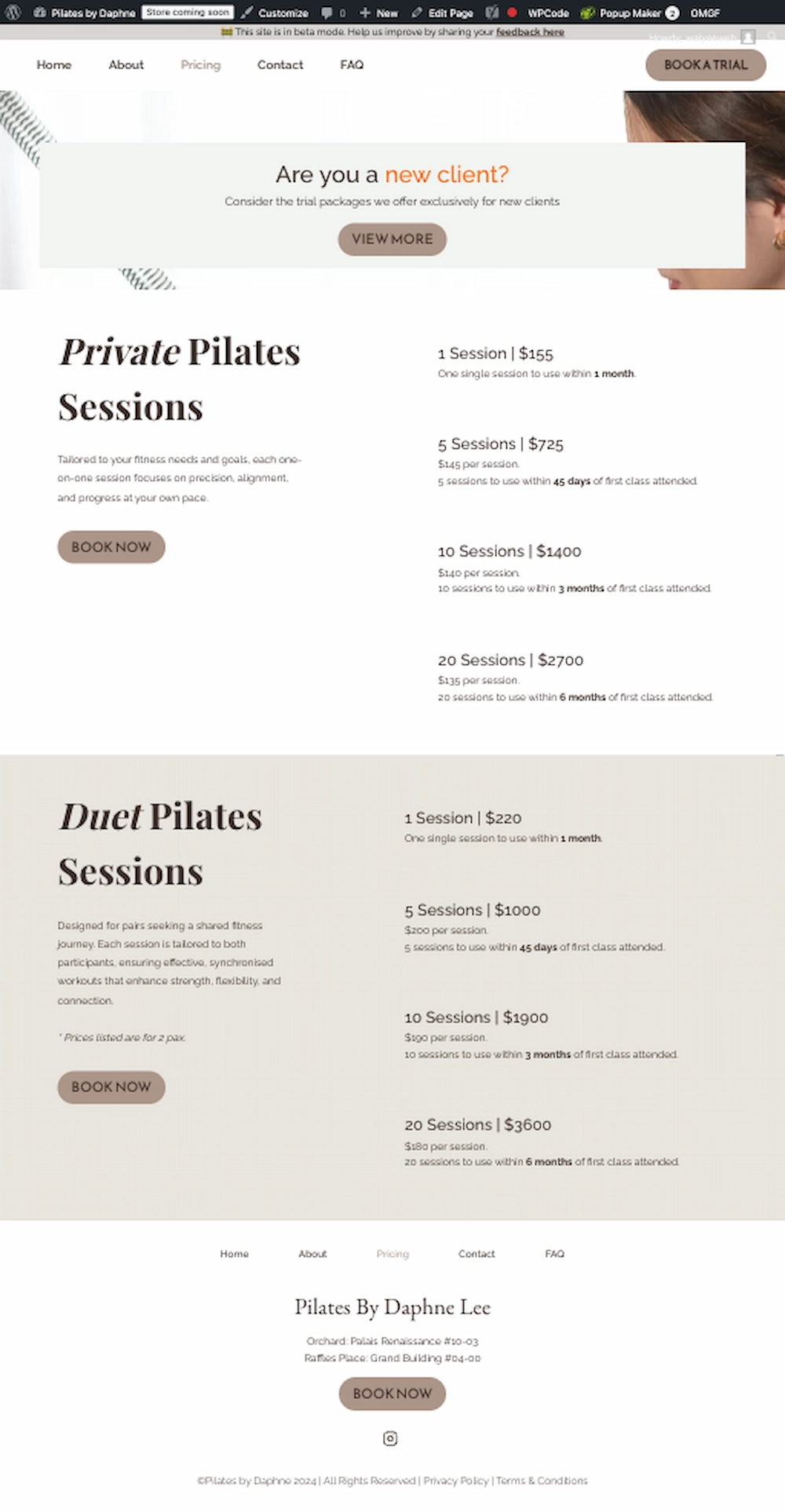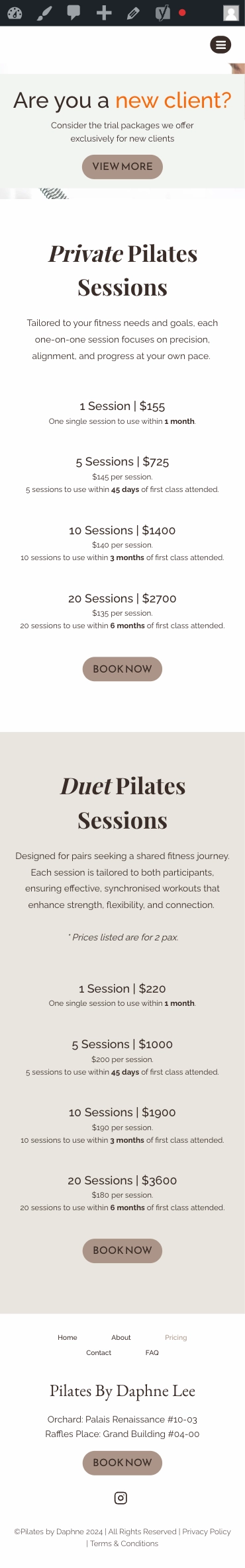Appointment Booking System
Book Appointments Online with EaseAllow your customers to schedule appointments directly on your website—convenient and hassle-free.
Automated Confirmation & Reminders
Our system sends automatic email confirmations and reminders to keep your customers informed and reduce no-shows.
Experience the System Firsthand
Note: This is a demo for a hair salon. Test it out with a valid email address to see how our email automation works in real-time.
Your data is safe and deleted periodically. For more details, check out our Privacy Policy and Terms and Conditions.
Event Booking System
Register for Events EasilyLet your event attendees register directly on your website with a seamless booking experience.
Automated Confirmation & Reminders
Similar to our appointment system, our event booking system also sends confirmation and reminder emails automatically to keep attendees informed.
Experience a Demo Note: This is a demo for a spin studio. Test it out with a valid email address to see how our email automation works in real-time.Your data is safe and deleted periodically. For more details, check out our Privacy Policy and Terms and Conditions.
Notice: Please create event first.
Service Packages/Bundles
Sell Service Packages OnlineOffer and sell packages like 10 yoga sessions at a discounted price directly from your website.
Track Usage Automatically
The system tracks package usage and remaining sessions for your customers.
Automated Notifications
Send automated emails to notify customers when their package is about to expire or when they have one session left.
Explore the Demo Note: This is a demo the sales of packages/bundles for a hair salon. Test it out with a valid email address to see how our email automation works in real-time.
Your data is safe and deleted periodically. For more details, check out our Privacy Policy and Terms and Conditions.
Employee Panel
Give Your Team More Control (If You Want To)Let employees view their own schedules, manage their appointments, set work hours, mark days off, and plan special working days—without needing full admin access.
Self-Service Schedule Management
Your team can update their availability anytime—whether they’re taking a day off, changing weekly hours, or adding a one-off workday.
Access Can Be Limited
You stay in control. Admins can enable or disable employee access anytime, depending on your preferences or business needs.
Mobile Responsiveness
Designed for All DevicesYour website will look and perform perfectly on phones, tablets, laptops, and desktops.
Boost SEO Rankings
Google prioritises mobile-friendly sites, helping your website rank higher in search results.
Social Media Integration
Link to Social PlatformsConnect your website to social media platforms like Instagram, Facebook and more to grow your presence. Seamless Communication
Add messaging buttons like WhatsApp and Telegram for easy customer interactions.
Note:
On my demo site, the Telegram button isn’t linked to a real number because I prefer not to receive messages there.
However, for your website, I can set it up so that when someone clicks the WhatsApp or Telegram button, it will open a direct chat with your number, making it easy for customers to message you instantly.
Google Maps Integration
Show Your Location ClearlyEmbed a map on your website so customers can find your business easily.
Interactive Directions
Provide clickable directions directly on your website for a better user experience.
Blog Setup
Share Updates and TipsAdd a blog section to post news, updates, and helpful tips about your business.
Improve SEO with Valuable Content
Boost your website’s search engine ranking by sharing useful, relevant articles.
Contact Form
Receive Inquiries DirectlyVisitors can send messages and inquiries straight from your website.
Messages Sent to Your Inbox
All inquiries are delivered directly to your email inbox for easy management.
Note: This is a demo. Submitting this form will not send an actual query.
Click here to go to the actual Contact Form.
Google Analytics & Meta Pixel
Track and Understand Your AudienceGoogle Analytics and Meta Pixel are tools that help you track what’s happening on your website. Google Analytics shows details like who’ visiting, where they’re from, and what they do on your site. Meta Pixel focuses on tracking visitors from Facebook and Instagram ads, helping you understand how they interact with your content. Together, they provide a complete picture of your audience and their behaviour.
Smarter Ads and Better Decisions
With these tools, you can create targeted ads that reach the right people and adjust your website or campaigns based on real data to get better results.
Email Marketing
Collect and Organise EmailsCapture visitor emails and integrate with platforms like Mailchimp or MailerLite.
Engage Your Audience
Send promotions, updates, and exclusive offers to keep customers engaged.
Cost-Effective Campaigns
Email marketing is one of the most affordable ways to grow and retain your audience.
Basic SEO Optimisation
What is SEO?Search Engine Optimisation (SEO) is the process of improving a website to increase its visibility on search engines like Google. The better your website’s SEO, the more likely it is to appear in search results when people search for relevant keywords. SEO helps drive traffic to your website, improve user experience, and ultimately grow your business online.
What I’ll Do as a Web Designer:
1. Ensure Mobile Responsiveness
Mobile-friendly websites rank better on Google, so I design websites that adapt seamlessly to all devices, including phones, tablets, and desktops.
2. Optimise Page Speed
Loading times are improved by compressing and converting images to WebP format, minifying codes, and enabling caching for faster performance.
3. Set Up Clean URL Structures
Short, readable URLs are created for your pages, making them easier for search engines to crawl and users to understand.
4. Add Meta Tags and Descriptions
Meta titles and descriptions are included for your pages to help search engines understand their content and improve click-through rates.
5. Add Alt Text to Images
Descriptive alt text is added to every image, enhancing accessibility and SEO.
6. Use Proper Heading Tags
Use proper heading tags (h1, h2, etc) to improve content structure.
Content is Key for SEO
While I focus on designing an SEO-friendly website, it’s important to understand that content is the cornerstone of SEO. Search engines prioritise high-quality, relevant, and keyword-rich content, which means the words, headlines, and structure you use on your website are critical to its success.
I do not write content. As a web designer, my role is to optimise the technical and structural aspects of your website for SEO, but it’s up to you to craft compelling, keyword-rich content that connects with your audience and drives results.
SSL & Basic Security
What is SSL?Secure Sockets Layer (SSL) is a security technology that ensures all data passed between the browser and the website is encrypted. It protects your website and prevents hackers from accessing or stealing sensitive information, such as personal and financial data. An SSL certificate adds a trusted padlock icon to the browser, giving visitors peace of mind.
How Your Website Will Be Protected:
1. Secure Data with SSL Encryption
By installing an SSL certificate, your website will ensure all data is encrypted, improving security and trust while boosting your search engine rankings.
2. Block Unauthorised Access
The admin area will be protected by customising the login page link and limiting login attempts, reducing the risk of brute-force attacks and keeping your site secure.
3. Prevent Malware Threats
A security plugin will monitor your website for suspicious activity and protect it from common malware, ensuring your site stays safe and functional.
4. Protect Sensitive Files and Databases
File permissions and secure database settings will be configured to safeguard critical information and prevent unauthorised changes.
5. Enable Regular Backups
Automatic backups will be set up so your website can be quickly restored in case of any issues, ensuring minimal downtime and uninterrupted service for visitors.
Domain & Hosting Setup
Understanding Domain & HostingYour domain is your unique address (e.g., www.whytheweb.com), and hosting is the space where your website lives, your little land on the internet.
Affordable Setup Support
While domain and hosting are not included, I’ll guide you through the setup process and recommend reliable, affordable options.
I typically suggest A2 Hosting for fast and secure website hosting, and Namecheap for easy, affordable domain registration.